Unlocking Efficiency: The Power of Using Your iPhone or iPad for Mac Setup
In today’s interconnected digital world, leveraging the capabilities of your iPhone or iPad to streamline your Mac setup is a game-changer. Apple’s ecosystem integration offers a seamless experience, allowing you to effortlessly sync data, settings, and apps across all your devices, enhancing productivity and convenience.
The Synergy Advantage: Enhanced Connectivity and Productivity
By utilizing your iPhone or iPad for Mac setup, you harness the power of continuity features such as Handoff, Universal Clipboard, and Instant Hotspot. These functionalities create a cohesive workflow, enabling you to transition smoothly between devices, share content seamlessly, and access the internet without disruptions, ultimately optimizing your workflow.
Embracing Simplicity and Consistency
Integrating your iPhone or iPad into your Mac setup simplifies tasks like signing in, setting up Apple Pay, and configuring preferences through a familiar interface. This unified environment promotes consistency in user experience, reducing learning curves and maintenance efforts, while maintaining a high level of security and privacy.
Innovating the Entertainment Industry Landscape
Looking ahead, the fusion of mobile and desktop ecosystems is set to revolutionize the entertainment industry. With Apple’s commitment to enhancing user experiences and inter-device compatibility, the seamless transition between iPhone, iPad, and Mac devices will redefine entertainment consumption, offering a new level of immersive and integrated digital entertainment for users worldwide.
Step-by-Step Guide: Setting Up Your Mac with an iPhone or iPad
Integrating your Mac with your iPhone or iPad not only enhances your productivity but also creates a seamless digital ecosystem. Apple’s interconnected devices provide a synergy that streamlines workflows and boosts efficiency.
Firstly, ensure that all your devices are signed in with the same Apple ID to enable features like Handoff, Continuity, and iCloud synchronization effortlessly. These features allow for effortless sharing of content, such as web pages, documents, and even phone calls, between your Mac and iOS devices.
For a more unified experience, activate ‘Instant Hotspot’ to connect to the internet through your iPhone’s cellular connection without needing to set up a separate network. This feature simplifies connectivity, especially when you are in an area with limited Wi-Fi access.
Using AirDrop, effortlessly transfer files between your Mac and iPhone/iPad wirelessly. This eliminates the need for cables or third-party apps, making sharing photos, videos, documents, and more a breeze.
Take advantage of the ‘Handoff’ feature to seamlessly switch between your Mac and iOS devices. Start an email on your iPhone and finish it on your Mac without missing a beat. This feature is perfect for multitasking and maintaining productivity across devices.
By following these steps and leveraging the ecosystem Apple has built, you can enhance your digital experience, boost productivity, and enjoy a more connected workflow between your Mac and iOS devices.
Top Benefits of Using Apple Devices for Quick Mac Initialization
Discover the top benefits of leveraging Apple devices for lightning-fast Mac initialization. While industry professionals may overlook the seamless synchronization offered by Apple products, utilizing them can significantly speed up Mac boot times and streamline the overall startup process. Fun fact: Apple devices are designed for optimal compatibility, allowing for efficient setup and operation right out of the box.
Troubleshooting Tips: Overcoming Common Setup Hurdles
Expert Insights (Q&A)
Q: What are the most significant misconceptions about Troubleshooting Tips: Overcoming Common Setup Hurdles?
A: While many might view setup hurdles as solely technical issues, they often intertwine with user experience and operational processes. Addressing these challenges goes beyond technical solutions, requiring a holistic approach that considers usability and workflow efficiency.
Q: Why does Troubleshooting Tips: Overcoming Common Setup Hurdles matter more than most people realize?
A: Resolving common setup hurdles not only enhances system performance but also boosts productivity and user satisfaction. Smooth setup processes streamline operations, minimize downtime, and ultimately contribute to long-term business success by improving overall efficiency and reducing costs.
Q: How is Troubleshooting Tips: Overcoming Common Setup Hurdles likely to evolve in the coming years?
A: In the future, addressing setup hurdles may become more automated through advanced AI and machine learning algorithms. Predictive analytics could enable preemptive troubleshooting, offering solutions before issues manifest. Furthermore, collaboration tools and remote access capabilities might revolutionize troubleshooting processes, making resolution faster and more convenient for users.





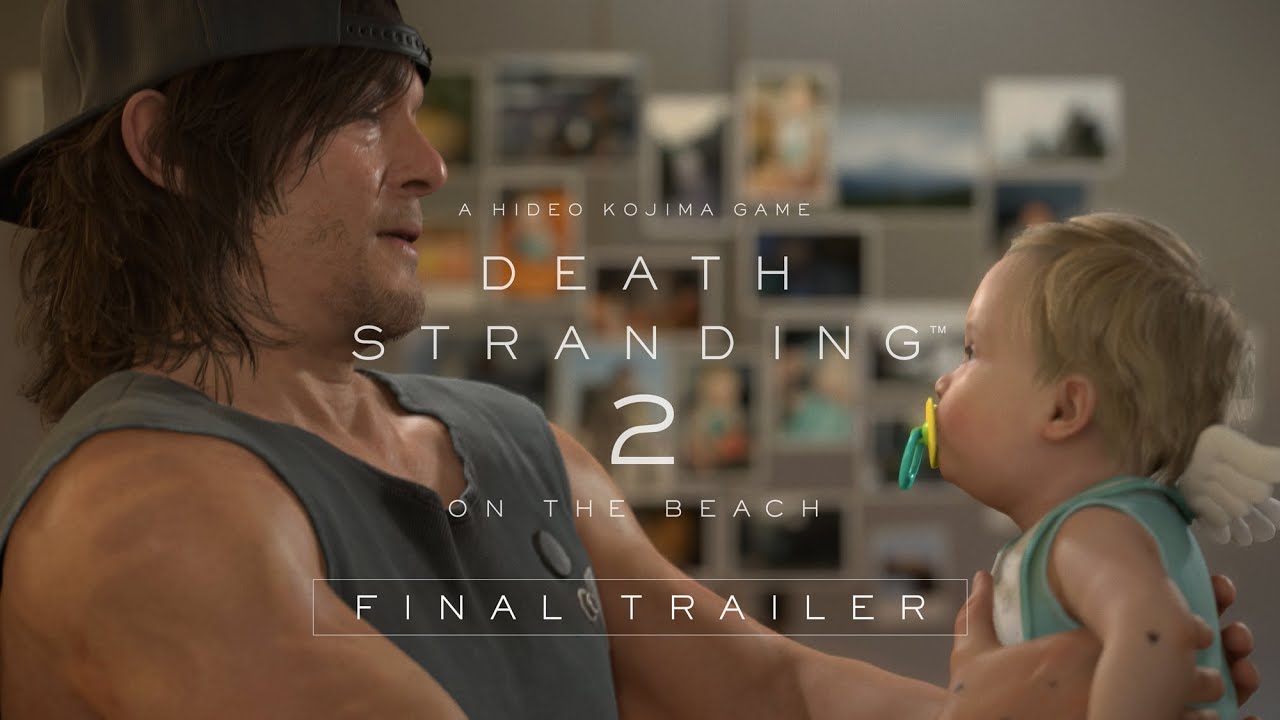



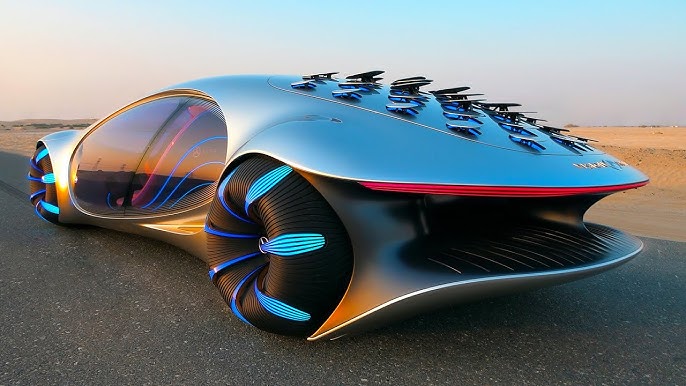

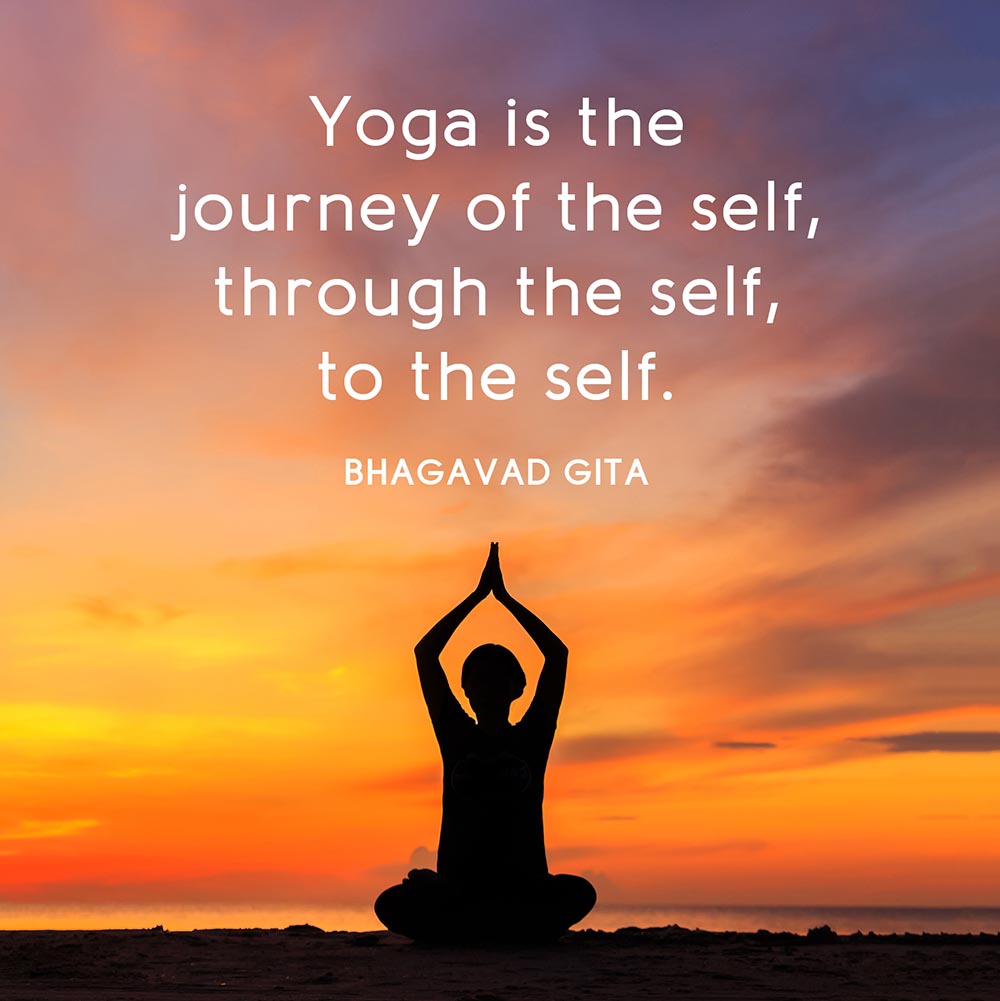
Leave a Reply